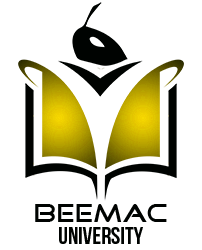What to do when a load is covered
What to do when a load is covered
If a Carrier calls and is asking for information on a load that is already covered, you can offer the carrier something else → go to the left side of the screen → Lanes & trucks click on → the blue ADD button → add lane preference → entered the truck’s pick-up location → desired destination → equipment → done. This will pull up matches for the carrier.
You can also post the truck for your Carrier → Add trucks box → click → add trucks → enter the dates → location → equipment type → click done. This adds the available truck to Parade.